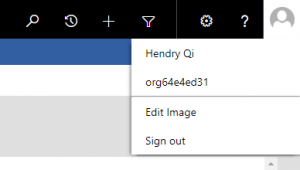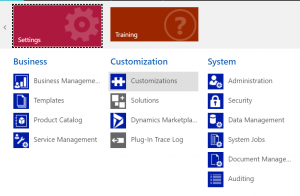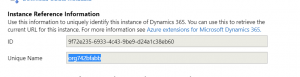时间紧急,帮人写的…
Case
C# 乱序算法
.NET 默认没有提供乱序算法,不过我们可以使用 OrderBy 方法进行实现,如下所示。
var data = Enumerable.Range(1, 1000);
var query = data.OrderBy(i => Guid.NewGuid());
foreach (var i in query)
{
Console.Write($"{i} ");
}
WP2CSDNBlog 已无法同步文章到 CSDN
WP2CSDNBlog 是 WordPress 下的一款优秀的文章同步插件,由于 CSDN 服务器不再支持离线编写了,所以我们无法继续使用这个插件同步新建的 WordPress 文章。(援引插件作者的评论)
不过 博客园 依然可以被 WP2CSDNBlog 插件支持。具体配置信息如下:
- 博客园(CNBlogs):https://rpc.cnblogs.com/metaweblog/nista(修改为你的用户名)
- 开源中国(OSChina):https://my.oschina.net/action/xmlrpc
- 51CTO:http://imguowei.blog.51cto.com/xmlrpc.php
CSDN: http://write.blog.csdn.net/xmlrpc/index新浪博客: http://upload.move.blog.sina.com.cn/blog_rebuild/blog/xmlrpc.php网易(163):http://os.blog.163.com/word
如何获得在 SharePoint 中保存 Video 并生成缩略图
如果你需要需要在 SharePoint Online 中,上传一个 视频资源,并在自己的定制页面中,引用这个视频,你可以通过如下方法进行操作。
-
Open the SharePoint site and click on “Site Content” on the left panel.
-
Click the “New” button at the top of the site content page and click “Applications” on the menu.
-
Type “Repository” in the search box and click the Asset Library application in the search results.
-
Enter the name of the new asset library and click the “Create” button.
-
Click on the new asset library you created and upload the video file.
如何在 NuGet 发布自己的类库包
我们可以将自己实现的类库发布到 NuGet 上,方便在未来开发应用程序时,对已有代码或结构进行复用。以下是在 NuGet 发布自己类库的一个简单介绍。
- 首先,我们需要到 nuget.org 注册并 获取 API key
-
随后,下载 NuGet 命令行工具,建议将 nuget.exe 注册到系统的环境变量中,方便后续步骤的操作
Continue reading
最佳实践:根据条件获取集合的部分结果
很多场景下,我们需要根据一个条件判定某一集合中是否存在或从中选取部分符合条件的元素用于后续操作。我们有很多方式可以实现这种需求,比如 纯手工对集合进行遍历,yield return,Any(),Count() 或 Count 属性,那么,这些实现方式对效率的影响如何?哪种实现效率较优呢?
我们来做一次实验。
首先我们定义一个类,并初始化包含有 1 万个该类型实例的集合。
public class Item
{
public Guid Id { get; set; }
public string Name { get; set; }
public bool Gender { get; set; }
public int Age { get; set; }
public DateTime Birthday { get; set; }
public string Address { get; set; }
public string Email { get; set; }
}
如何将 XML 的 XSD 定义转换为 C# 类
当我们将一些配置数据存储在 XML 文档中,或希望自定义某种 XML 格式的文档时,最好先去定义 XML 对应的 XSD 规范。定义 XSD 后,我们不仅可以在 VS 等 IDE 中对相应的 XML 文件的语法进行自动检查或属性匹配,同时也可以自动生成对应的实体类,简化 XML 的创建、修改以及读取。
打开 VS,在 XSD 文件上点击鼠标右键,点选 Open Command Prompt
Dynamics 365: Three way to get organization unique name
We have three ways to get organization unique name in Microsoft Dynamics 365.
A. Just click on the top right corner of the user avatar, and right here (org64e4ed31).
B. Get it with PowerShell, At first, you need to download the Dynamics 365 SDK to local, and then Run the PowerShell as administrator, cd to the SDK folder, and run .\RegisterXRMTooling.ps1
Add-PSSnapin Microsoft.Xrm.Tooling.Connector Add-PSSnapin Microsoft.Xrm.Tooling.PackageDeployment $Cred = Get-Credential Get-CrmOrganizations -Credential $Cred -DeploymentRegion NorthAmerica –OnlineType Office365
C. Get it from the settings page of the Dynamics 365
Click Settings -> Customization -> Developer Resources -> Unique Name