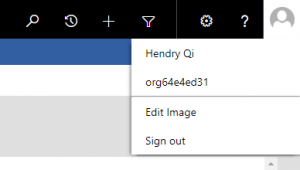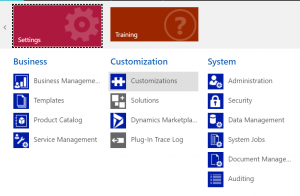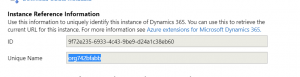We have three ways to get organization unique name in Microsoft Dynamics 365.
A. Just click on the top right corner of the user avatar, and right here (org64e4ed31).
B. Get it with PowerShell, At first, you need to download the Dynamics 365 SDK to local, and then Run the PowerShell as administrator, cd to the SDK folder, and run .\RegisterXRMTooling.ps1
Add-PSSnapin Microsoft.Xrm.Tooling.Connector Add-PSSnapin Microsoft.Xrm.Tooling.PackageDeployment $Cred = Get-Credential Get-CrmOrganizations -Credential $Cred -DeploymentRegion NorthAmerica –OnlineType Office365
C. Get it from the settings page of the Dynamics 365
Click Settings -> Customization -> Developer Resources -> Unique Name