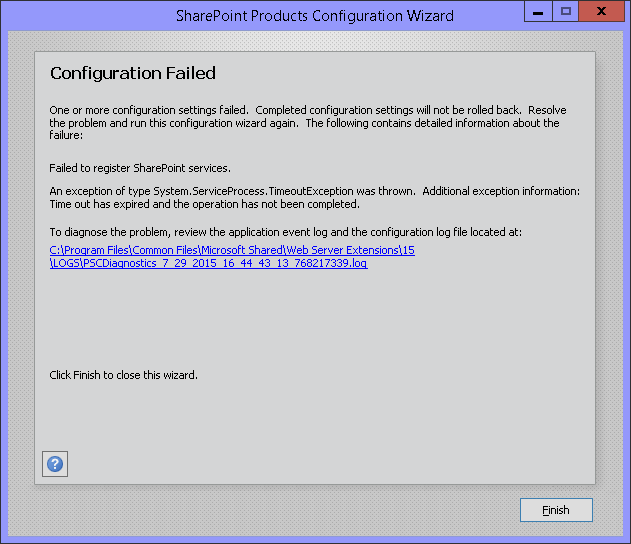如果你需要需要在 SharePoint Online 中,上传一个 视频资源,并在自己的定制页面中,引用这个视频,你可以通过如下方法进行操作。
-
Open the SharePoint site and click on “Site Content” on the left panel.
-
Click the “New” button at the top of the site content page and click “Applications” on the menu.
-
Type “Repository” in the search box and click the Asset Library application in the search results.
-
Enter the name of the new asset library and click the “Create” button.
-
Click on the new asset library you created and upload the video file.