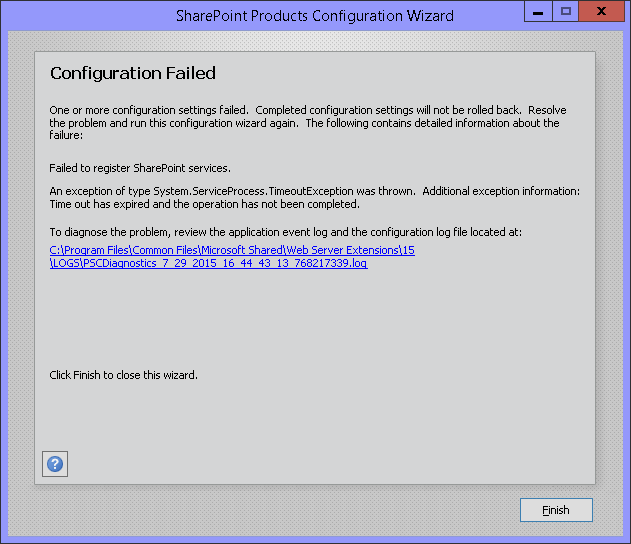Scenario: 今天在重新安装 SharePoint 2013 with SP1 时 (Windows Server 2012 R2,之前安装在C盘,后来换到D盘) 出现了安装成功,但是配置SharePoint时失败,显示如下提示:(此问题也会在其他场景下出现)
查看SharePoint的安装Log,可以发现如下信息:
07/29/2015 16:10:48 8 INF Leaving function StringResourceManager.GetResourceString
07/29/2015 16:10:48 8 ERR Task service registration failed, so stopping execution of the engine
07/29/2015 16:10:48 8 INF Entering function StringResourceManager.GetResourceString
07/29/2015 16:10:48 8 INF Resource id to be retrieved is ServicesTaskFailConfigDisplayLabel for language English (United States)
07/29/2015 16:10:48 8 INF Resource retrieved id ServicesTaskFailConfigDisplayLabel is Failed to register SharePoint services.
07/29/2015 16:10:48 8 INF Leaving function StringResourceManager.GetResourceString
07/29/2015 16:10:48 8 ERR Failed to register SharePoint services.
An exception of type System.ServiceProcess.TimeoutException was thrown. Additional exception information: Time out has expired and the operation has not been completed.
System.ServiceProcess.TimeoutException: Time out has expired and the operation has not been completed.
at System.ServiceProcess.ServiceController.WaitForStatus(ServiceControllerStatus desiredStatus, TimeSpan timeout)
at Microsoft.SharePoint.Win32.SPAdvApi32.StopService(String strServiceName)
at Microsoft.SharePoint.Administration.SPWindowsServiceInstance.Stop()
at Microsoft.Office.Server.Search.Administration.SearchRuntimeServiceInstance.Provision()
at Microsoft.SharePoint.PostSetupConfiguration.ServicesTask.InstallServiceInstanceInConfigDB(Boolean provisionTheServiceInstanceToo, String serviceInstanceRegistryKeyName, Object sharepointServiceObject)
at Microsoft.SharePoint.PostSetupConfiguration.ServicesTask.InstallServiceInstances(Boolean provisionTheServiceInstancesToo, String serviceRegistryKeyName, Object sharepointServiceObject)
at Microsoft.SharePoint.PostSetupConfiguration.ServicesTask.InstallServices(Boolean provisionTheServicesToo)
at Microsoft.SharePoint.PostSetupConfiguration.ServicesTask.Run()
at Microsoft.SharePoint.PostSetupConfiguration.TaskThread.ExecuteTask()
Solution:
经查,是 Microsoft 的配置问题所引发,具体可参见 http://support.microsoft.com/kb/2910363.
进入注册表,在以下的两处位置分别添加名为”AcknowledgedRunningOnAppServer”的 DWORD 类型的 Key,并将值设置为 1
HKEY_LOCAL_MACHINESOFTWAREMicrosoftOffice ServerversionLauncherSettings
HKEY_LOCAL_MACHINESOFTWAREMicrosoftOffice ServerversionLoadBalancerSettings
重启系统后,重新运行 SharePoint Configuration Wizard 即可。
It’s caused by an Microsoft known issue, you could get more information from here http://support.microsoft.com/kb/2910363.
In Registry, Add a new key named “AcknowledgedRunningOnAppServer” of DWORD type at the below mentioned locations, and set set the value to 1.
HKEY_LOCAL_MACHINESOFTWAREMicrosoftOffice ServerversionLauncherSettings
HKEY_LOCAL_MACHINESOFTWAREMicrosoftOffice ServerversionLoadBalancerSettings
Restart the System, Now the SharePoint Configuration Wizard should work fine.